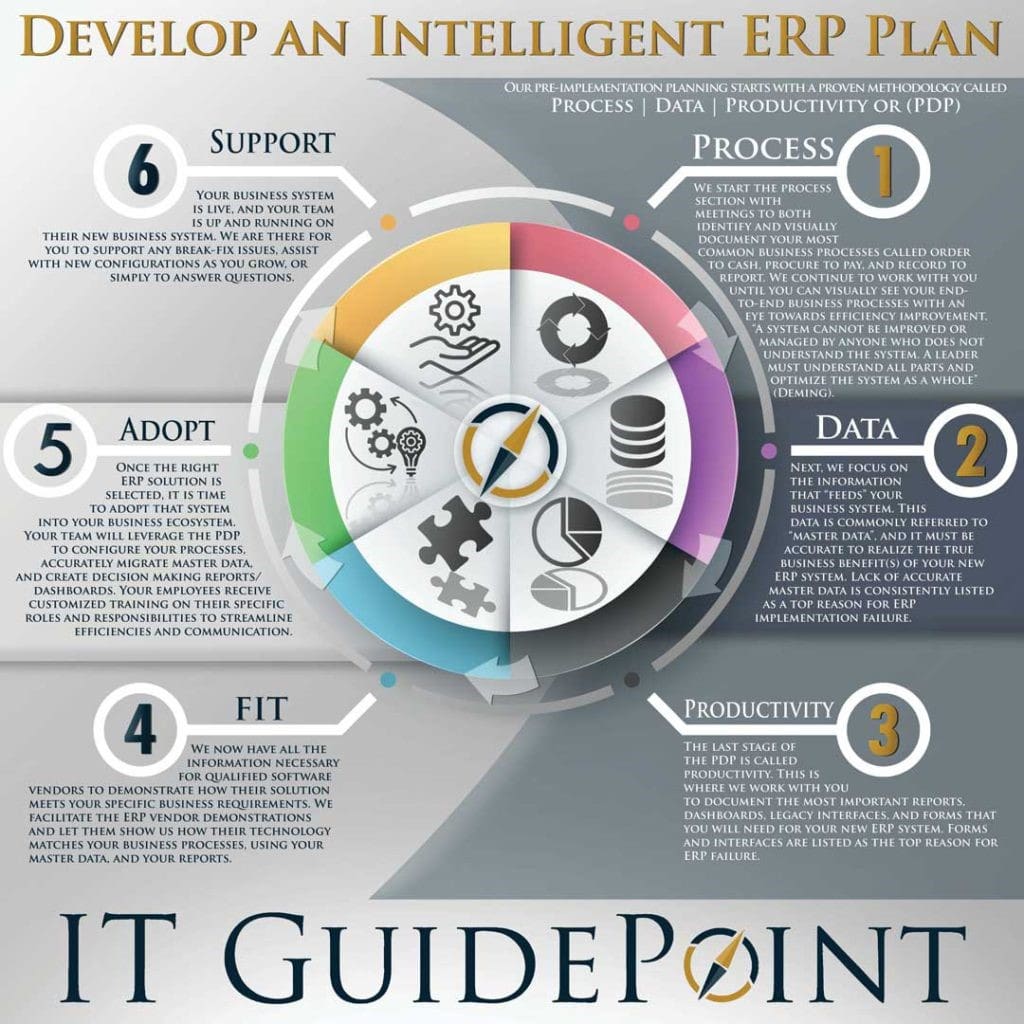Midwest-based IT GuidePoint Corporation helps you assess the factors associated with selecting a new ERP with independent 5/5-star rated consulting services
IT GuidePoint Corporation Overview
IT GuidePoint Corporation’s commitment to long-term client value: